The suitable font may make or break a vinyl work. The typeface you choose for t-shirt designs, custom decals, or home decor products not only determines how well the cutting goes, but also how the end product looks. A beautiful script can appear great on screen, but if it tears when you're cutting it or if the letters aren't lined up right, your DIY ambitions can rapidly fade.
At the Silhouette Design Store, we're committed to delivering fonts that look stunning and cut reliably. Our curated font collections, ranging from bold sans serifs to vinyl-friendly scripts, are optimized for real-world crafting using Silhouette cutting machines.
In this blog, you’ll discover:
- Font fundamentals that determine ease of use: Understand the basic characteristics that make a font user-friendly for various projects.
- Technical traits that make fonts cut-ready: Look for smooth curves, proper spacing, and thickness that ensure clean, precise cuts.
- Specific font examples from our store for different vinyl types: Choose fonts optimized for permanent vinyl, heat transfer vinyl, or specialty materials.
- Expert advice to elevate your projects: Apply professional tips on font pairing, scaling, and placement to enhance your designs.
Let’s make your next vinyl creation both seamless and spectacular!
Understanding Font Fundamentals for Vinyl

Why Font Selection Matters
Cutting and weeding vinyl requires fonts with characteristics like clean lines, thick strokes, and open spaces. Intricate fonts may lead to:
- Ragged edges or incomplete cuts.
- Wasted material due to breakage.
- Laborious weeding of tiny, delicate pieces.
Technical Aspects of Cut-Friendly Fonts
- Stroke thickness: Medium to bold works best.
- Character spacing: Avoid overly tight letterforms.
- Open counters: Large internal spaces in letters like “e” and “o” reduce clogging.
Common Problems with Poor Font Selection
Thin fonts often crumble during adhesive vinyl cuts, while tiny details on glitter HTV can be nearly impossible to weed cleanly. Even fonts that are meant to be helpful may need a lot of "welding" before they can be cut.
At Silhouette Design Store, our fonts, like Craft Fonts, are designed for clean cutting, making them great starting points for your projects.
How Big (or Small) Your Fonts Should Be

Font size is critical for clarity and cut success.
| Vinyl Type | Recommended Minimum Font Height |
|---|---|
| Adhesive Vinyl | 0.5 in (12mm) |
| HTV (Heat Transfer Vinyl) | 0.75 in (20mm) |
| Puff Vinyl | 1 in (25mm) |
How to make sure?
- Always use scrap vinyl to test cut at the size you want.
- Increase tracking by 1–2 pts for scripts or serif styles to ease weeding.
- Scale designs up slightly (around 10–15%) in anticipation of growth.
- Proper sizing protects your sanity, material, and final presentation.
Essential Traits of Fonts That Cut Like Butter
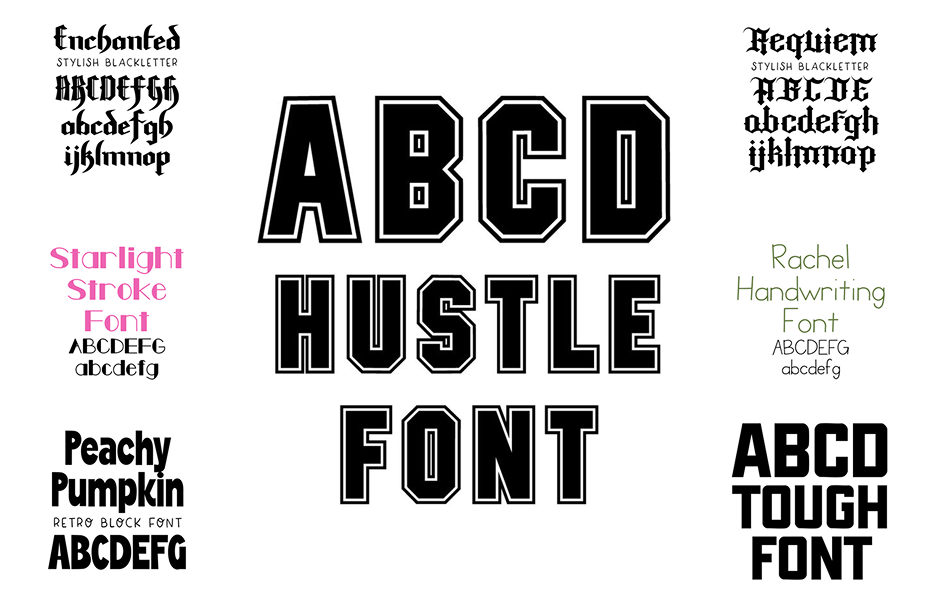
When browsing fonts, keep these four essentials in mind:
1. Bold, Sturdy Letterforms
Strong stroke weight is vital. Fonts with thick lines resist deformation and wear well during application. Thin options are more prone to ripping, especially when weeding.
2. Appropriate Stroke Width
Avoid hairline and ultra-light weights. Fonts labeled “regular” or “bold” are your best friends.
3. Counter Spaces & Internal Details
Wide counters like those in Craft Fonts keep inner shapes of letters intact, reducing breakage during cuts.
4. Serif vs. Sans Serif
- Sans serif: Sans serif is clean, straightforward, and easy to use for vinyl crafts.
- Serif: Broad and blocky serifs can be used effectively. Avoid overly ornate display serifs at small sizes.
Bonus: Monoline fonts with consistent stroke widths combine simplicity and elegance, perfect for text-based designs and phrases
Top Vinyl Font of 2025

Silhouette Design Store fonts are battle-tested for vinyl—from crisp sans serifs to smooth scripts and handy word art. Here’s a breakdown:
1. Sans Serif Staples That Never Fail
- Fizzy Vinyl Font
A handwritten sans serif with a fun, medium weight that cuts cleanly and weeds easily
- Craft Fonts (Sans Collection)
Features bold, minimal sans-serif styles built for cutting machines—perfect for t-shirts, labels, and decals.
2. Script Fonts That Are Surprisingly Easy to Cut
- Actually Maybe Script
A bouncy calligraphy with integrated ligatures for fluid, cut-ready letterforms. It cuts clean and weeds with ease.
- Pro Tip
Always fuse letters that are next to each other in Silhouette Studio to avoid cuts that go off track.
3. Monoline Fonts: The Minimalist’s Dream
- Craft Fonts (All‑Caps Monoline)
Uniform stroke widths deliver clean, consistent cuts ideal for branding, signage, and minimalist designs.
- Bubbly Font
Rounded shapes make it perfect for child-themed projects, party banners, or kids' room décor.
4. Ready-to-Cut Word Art for Instant Impact
Pre-designed prints like “I Loved You Yesterday” are cleaned up, styled, and ready to cut with no extra layout work.
What Vinyl Types Love (and Hate)
| Vinyl Type | Best Fonts | Avoid Fonts |
|---|---|---|
| Adhesive | Craft fonts, Monoline fonts | Intricate scripts |
| HTV | Fizzy Vinyl Script (welded) | Ultra-light serif fonts |
| Puffy Vinyl | Bubbly, Script monogram, script (bold only) | Thin lines, ornate styles |
| Glitter | Bold Sans Serifs | Fonts with tight loops or small counters |
Silhouette’s Best Picks for 3D Vinyl
Puff vinyl requires fonts that will stay bold and readable, even after expansion.
Why Puff Needs Special Fonts
Puff vinyl swells (~20%) during heat pressing. Thin or fancy fonts get lost or look wrong. Choose strong, big letters with open shapes every time.
Silhouette’s Best Puff Picks:
- Fizzy Vinyl Font: Rounded forms inflate evenly, giving a retro 3D effect
- Actually Maybe Script: Welded thick strokes poof into elegant, risen script—perfect for standout apparel
- Bubbly Font: Full of personality and structure, ideal for kids’ puff creations
Pro Puff Tips
- Press at 300–320°F for 5–7 seconds, peel warm, and allow 24 hours to puff fully.
- Increase letter spacing before cutting to account for expansion and avoid merging.
How to Weld Fonts in Silhouette Studio?
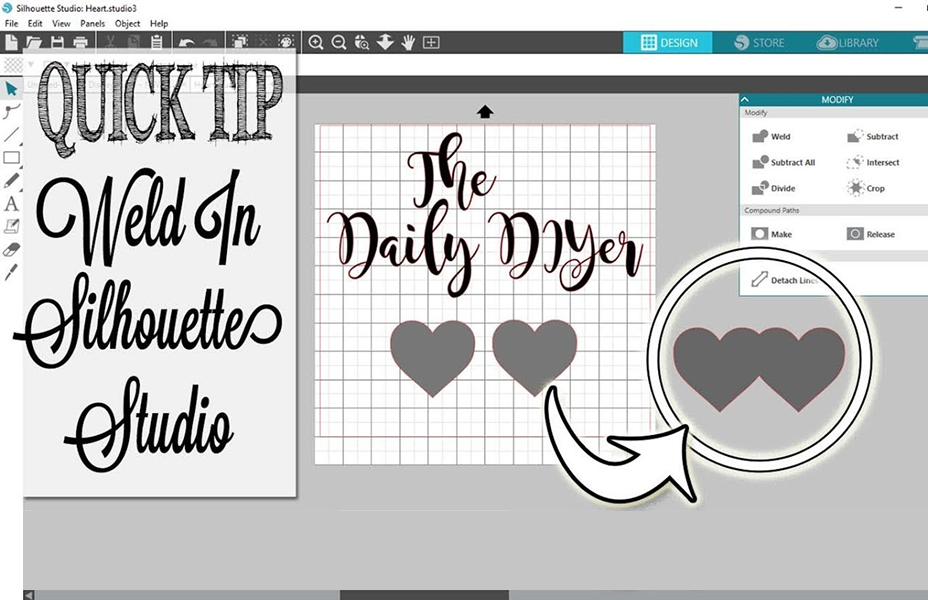
Welding is essential when working with script fonts or overlapping letters in vinyl projects. Without welding, your cutting machine will treat each letter as a separate object, resulting in tiny cuts between letters that ruin the flow of the word.
1. Type Your Text
- Select the Text Tool from the left toolbar.
- Enter your phrase using a script-style font, such as Actually Maybe Script.
2. Choose a Font with Connected Letters
- Script or calligraphy fonts work best.
- Great options from Silhouette Design Store, like Actually Maybe Script and Love Calligraphy Font.
3. Adjust Letter Spacing
- Open the Text Style Panel on the right.
- Reduce the character spacing until the letters gently touch. This helps them merge smoothly during welding.
4. Select Your Word or Phrase
- Click and drag to highlight all the text.
- Click “Weld”.
- Right-click the selection and choose Weld,
- OR click the Weld icon in the bottom toolbar.
5. Preview the Cut
Head to the Send tab to preview your design’s cut lines. You should now see one continuous shape without overlapping letter cuts.
Pro Techniques for Cutting Fonts Like a Crafting Legend
These techniques separate amateurs from pros:
1. Test Cuts Are Your Friend
Always do a trial using scrap vinyl. Check for clean lines, proper weeding, and transfer tape compatibility.
2. Blade & Mat Maintenance
- Replace the blade every ~8 hours of cutting.
- Clean/replace mats regularly for flat cuts.
- Adjust blade depth: adhesive (~2), HTV (~1–2), glitter (~3–4).
3. Speed & Pressure Tweaks
- Decrease speed for delicate design.
- HTV pressure ~8–12, glitter ~15–20.
- Consider a second pass for stubborn cuts.
4. Weld, Group & Offset
- Weld overlapping script fonts to create single-path shapes.
- Group words to maintain the layout.
- Use “Offset” to thicken thin fonts for better grip and weedability.
These strategies make it easy to work with even the most complicated fonts, and your finished creations will always seem professional.
The Right Font Makes All the Difference
Your font is more important than you might realize when you make anything with vinyl. The perfect typeface doesn't simply look beautiful; it also cuts better, weeds easier, and saves you time and trouble. That one little choice can make your project go from "nice" to "nailed it."
We know how important it is to get it right. That’s why we’ve pulled together a collection of fonts that are made for vinyl work, bold sans serifs, smooth scripts, and ready-to-go word art that all cut clean and weed like a dream.








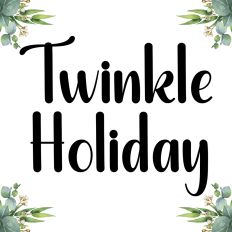

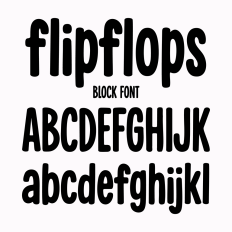



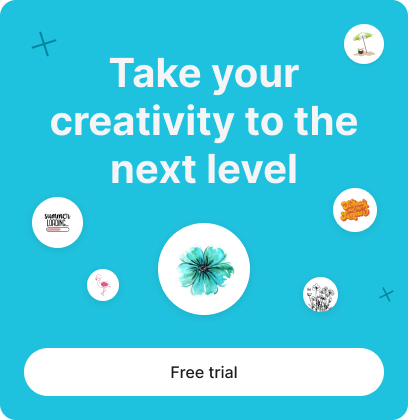
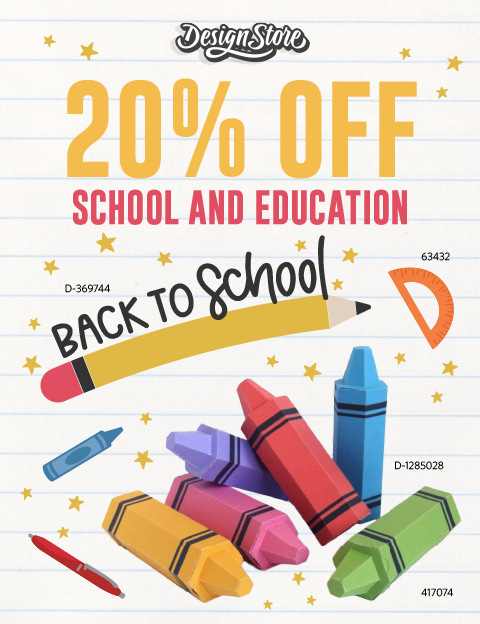

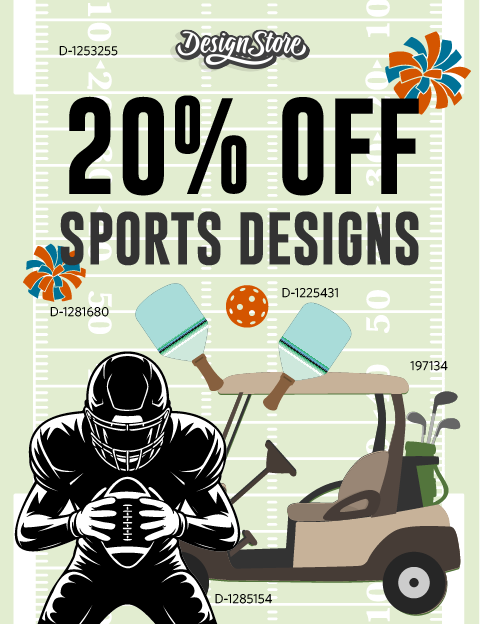

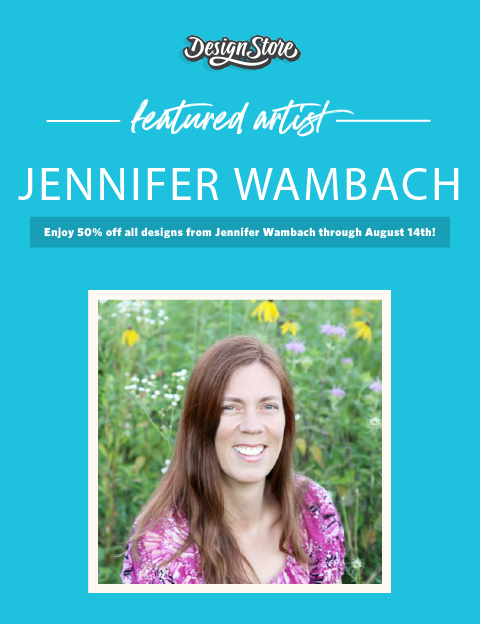
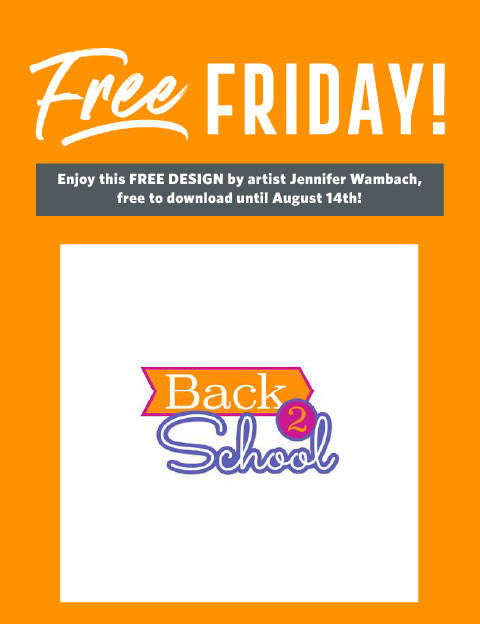
Write a Comment
Your email address will not be published