Have you ever wondered why some designs capture your attention while others don't, even when they have all the elements?
The font is what makes the difference in most cases.
Fonts do more than print letters. They help create the tone, convey your message, and put your personal touch on your project. You can use your cutting machine for creating a craft, a website, or a logo. Your font type can significantly impact the look and feel of your completed design.
What most individuals don't realise is that all fonts exist in a specific file format. That file type can affect how the font appears, loads, and behaves on various platforms. In this blog, we will discuss the most common font file types, when to utilize them, and also how you could even design your font from scratch.
What are Font File Types?
Font file types are the formats used to store and share fonts. They determine the way text appears on various devices and programs. The file format you choose affects text appearance and design, helping you determine if the font works on a website, print, or app. Understanding each format helps you pick the best and avoid issues.
What Fonts Do for Branding
A font does more than just show text; it helps customers engage with your brand and change how they see it.
- Unique fonts help people remember you: A unique font can feel hand-crafted just for your brand.
- Consistency builds trust: Your brand feels more professional if your fonts look sharp and are consistently on all platforms.
Custom vs. ready-made fonts:
- Ready-made fonts are easy to find, even free, but so are thousands of other users.
- Custom fonts require more effort or cost, but they offer uniqueness and help you stand out.
Choosing the Right Font Style for Your Project

When you pick a font, it's not just about how it appears. How you format your text can change how it looks, how quickly it loads, and how it looks on different devices. When creating content for print or the web, using the correct font format will help it display more effectively. It stops things like missing letters, sluggish webpages, or fonts that don't load properly from happening. Knowing which format works best for your project can make a big difference in how the final design looks.
Different Font File Extensions
There are a lot of different file types for fonts. You can save time and trouble by knowing which one to use for what. The most common font file extensions are:
- TrueType (.ttf): Both Mac and Windows can use this file type. Good for use in both print and digital formats.
- OpenType (.otf): Has more design options, like ligatures and other characters.
- Web Open Font Format (.woff, .woff2): These fonts are made just for websites. They load swiftly and work properly online.
- PostScript (.ps, .pfb): Used a lot for high-end printing. Famous for being very accurate while printing.
- SVG Fonts (.svg): These are great for web visuals that need to grow without losing quality.
Font File Type and Its Differences: A Quick Comparison
| Font File Format | Best for | Pros | Cons |
|---|---|---|---|
| TTF | Print & Digital | Widely supported / easy to use | Limited Advanced Features |
| OTF | Pro Design Work | Advanced features / scalable | Slightly larger files |
| WOFF/WOFF2 | Websites | Fast, lightweight | Limited offline use |
| PS | High-quality output | Poor Web Support | |
| SVG | Web graphics | Custom Effects | Poor Browser Compatibility |
Choosing the Right Font File for Print Designs
Not every font will work well for print design. Your font should look professional on paper and be easy to read. This is what you should know about right font file:
- TrueType vs. OpenType for Print: OpenType is usually the preferred choice for print, even if both TTF and OTF fonts perform well. It has extra capabilities like ligatures and substitute characters that are useful if your design has more imaginative or intricate typography.
- Why Use PostScript Fonts for Printing? If you're creating high-quality print items, PostScript fonts are worth consideration. They are well-known for their fine detail and accurate printing, particularly in professional publishing and design.
Factors to Consider When Selecting a Font File Type
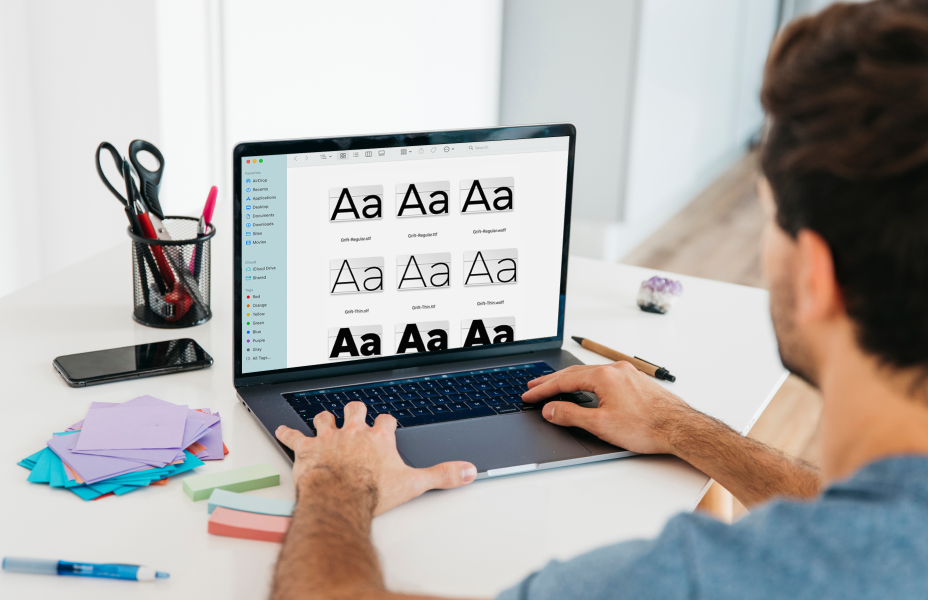
When choosing a font file type, consider the following factors:
- Platform Compatibility: Select a font type compatible with both Mac and Windows platforms. TTF and OTF are great choices here.
- File Size and Performance: Lightweight file sizes enhance the loading speed, which is desirable for web design. WOFF and WOFF2 are optimized for performance.
- Usage Rights and Licensing: Always verify the font's licensing conditions. Commercial use of certain fonts may be restricted.
What to Do When Fonts Fail to Show Right?
Sometimes the font simply refuses to display correctly. Missing letters, the style may have it all wrong, or it may simply not appear there. With the clock ticking, these minor problems can turn out to be terribly frustrating. To carry out rectification:
- Check Installation: First thing, check if the font is properly installed on the computer. The font will also need to be installed if you want to share files with others.
- Use Compatible Font Types: Not all applications and websites accept the same fonts. Use .woff or .woff2 for websites, and .ttf or .otf for printers and design programs.
- Embedding Fonts in Shared Files: When sharing designs or PDFs, make sure fonts are embedded while exporting or saving. This ensures they appear the same on all devices.
- Restarting or Clearing Font Cache: Your computer might have stored old information regarding the font. Restarting or clearing the font cache could solve loading or display issues.
- Switch Fonts When Some Characters Are Not There: If symbols or special characters are missing, the font may not support them. Choose one that has a wider character set.
- Check Browser Compatibility: Some software or browsers do not support certain font types. Choose a format that works with all the tools you are designing with.
- Reinstall the Font: If nothing else works, try uninstalling and reinstalling the font. This usually resolves sudden font or missing font issues.
Common Mistakes to Avoid When Selecting Font File Types
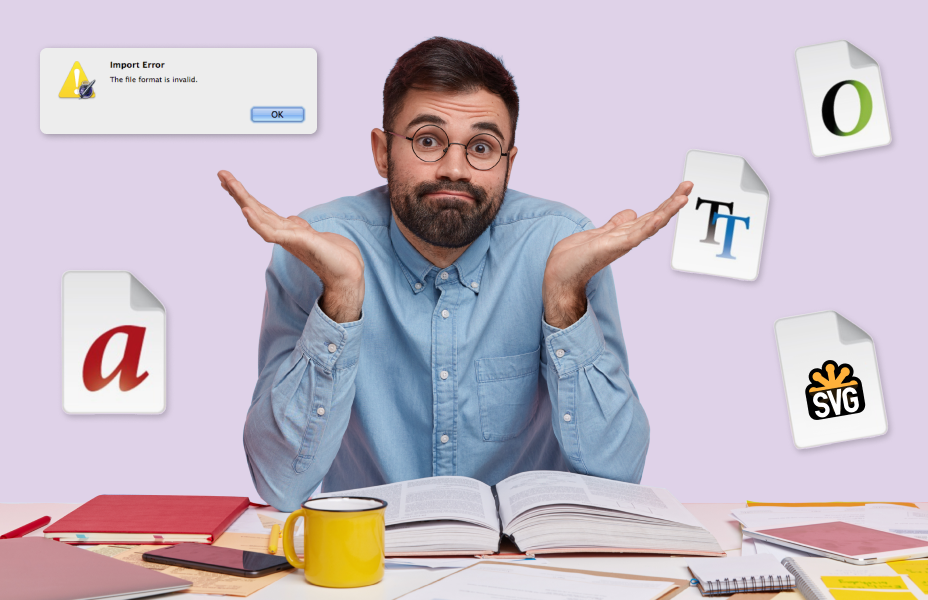
Selecting the wrong font type ends up in trouble during your design work. So here are a few common mistakes to avoid at all costs:
- Picking the Inappropriate Font Format for Special Requirements: Using a TTF font for web design causes longer load times compared to WOFF or WOFF2.
- Forgetting Browser and Platform Support: Be sure that the font you select will display properly on different browsers and platforms.
- Skipping Font Welding for Cutters: Causes broken script cuts.
How to Make Your Own Font
Making a font may be both enjoyable and useful. Here's what you need to do:
- Software for Making Custom Fonts: There are programs like FontForge, Glyphs, and FontLab that are made for creating custom fonts. You can draw each character and adjust your design with these tools.
- Selecting Font Style and Settings: First, decide what style you want your font to have. Then, use the program to draw each letter, fine-tuning curves and spacing. Finally, export your font in the correct file format.
- Selecting the Best Format for Your Font: After creating your font, choose the format that best fits your needs. OpenType is a great choice for print, while WOFF or WOFF2 is ideal for online use.
Font Design Tips
Making fonts can be a fun experience. Here are a few clues:
- Font-Making from Ground-Building: From initial concepts drawn on paper, a designer then imports the drawings into a program. Prioritize uniform spacing and smooth curves.
- Tools to Make Great Fonts: Go online and use tutorials and design forums to improve your font creation skills.
Conclusion
Whether it is in print, web, or branding work, use the right font file formats in order for your design work to go on. If one understands the differences within various font file formats, they can see that all his designs will be professional-looking and that they function equally well across all platforms. A font you select must be fully compatible with your system and run smoothly with all the correct licensing. If you want some personal touch on your designs, never resist making your own font.
Q & A
1. What are the main types of font formats used in digital and printed materials?
The most common types are TrueType (TTF), OpenType (OTF), Web Open Font Format (WOFF and WOFF2), PostScript (PS), and SVG. TTF and OTF work well for both print and digital use. WOFF and WOFF2 are made for websites and help them load faster.
2. What is the primary difference between TrueType Fonts (TTF) and OpenType Fonts (OTF)?
TTF fonts are older and simpler. They work on most systems without problems. OTF fonts are more advanced; they can include extra features like alternate letters and support more languages. Both are good, but OTF offers more flexibility for design.
3. How does the Web Open Font Format (WOFF) optimize font performance for web-based applications?
WOFF and WOFF2 are built just for the web. They’re compressed, so they load quickly and keep websites running fast. They also make it easier to use fonts legally online and are supported by all major browsers.
4. What role does the choice of font format play in ensuring cross-browser compatibility and user experience?
Using the right font file type ensures that your text looks the same across different browsers and devices. Most modern browsers support WOFF and WOFF2 and offer smooth rendering, which improves both readability and user experience.
5. Which organizations provide guidelines and resources for selecting and implementing font formats in digital media?
Groups like the W3C (World Wide Web Consortium) set the standards for using fonts on websites.
6. What is the difference between TTF and OTF font formats?
TTF fonts are simple and work almost everywhere. OTF fonts offer extra features like alternate characters and better language support. If you're doing basic design work, TTF is fine. For more detailed or professional projects, OTF is better.
7. Which font format is best for web use?
WOFF2 is the best choice right now. It loads quickly, uses less data, and works well on modern browsers. If WOFF2 isn’t supported, WOFF is a good backup option.
8. Can I use OTF fonts on all operating systems?
Yes, OTF fonts work on both Windows and Mac. Most design and editing software supports them too, so they’re a reliable option for most projects.
9. What is a WOFF file, and why is it important for websites?
A WOFF file is a Web Open Font Format explicitly created for websites. It helps fonts load quickly, reduces page size, and is supported by all major browsers. It's essential for improving web performance and user experience.
10. Do all browsers support WOFF2 fonts?
Almost all modern browsers like Chrome, Firefox, Safari, and Edge support WOFF2. Some older ones may not, so it’s a good idea to include a regular WOFF version as a backup.
11. Can I convert font formats like TTF to WOFF or OTF?
Yes, you can use online tools or font software to convert TTF to WOFF, OTF, or other formats. Just make sure the font license allows you to convert it, especially if you plan to use it for commercial purposes.
12. Is there any quality difference between TTF and OTF fonts?
Both formats can give you sharp, high-quality text. The main difference is that OTF supports more features, which can be helpful if you’re doing advanced design work. TTF is still a solid choice for everyday use.









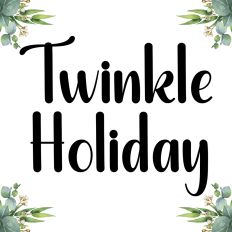

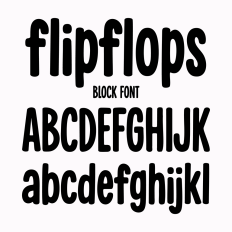



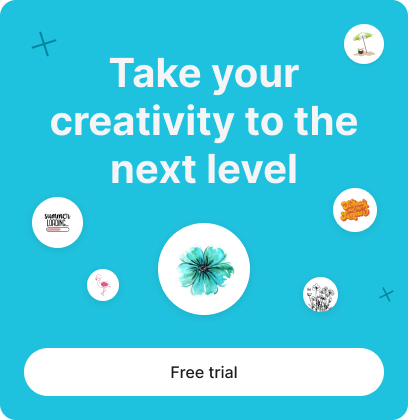
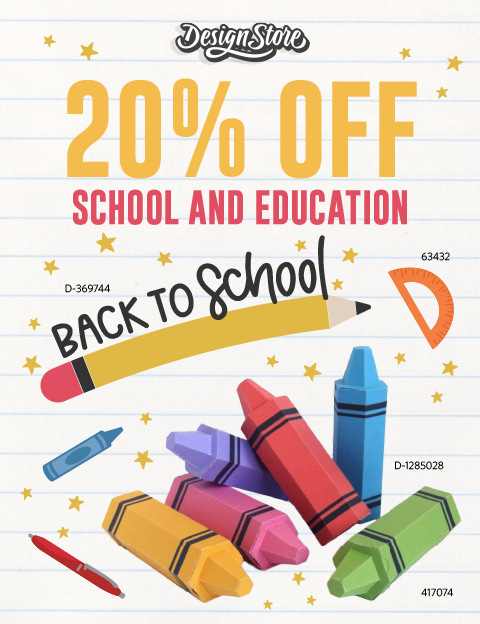

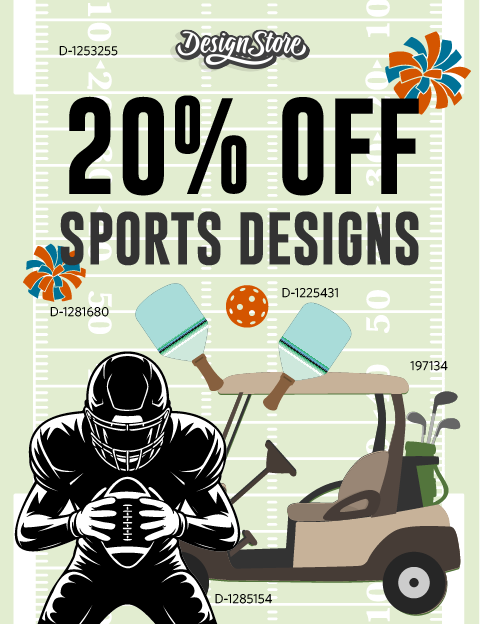

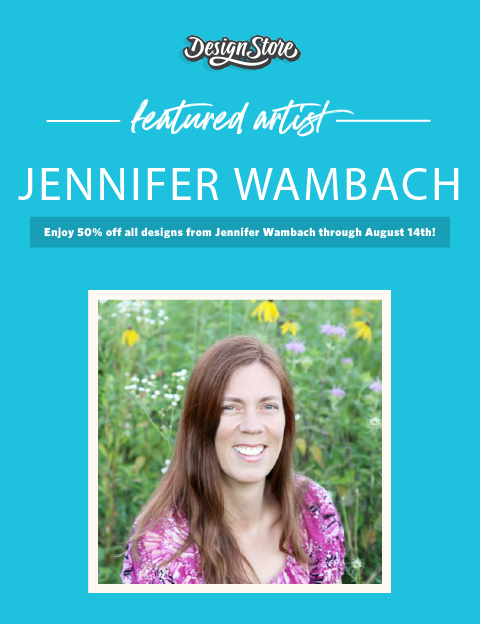
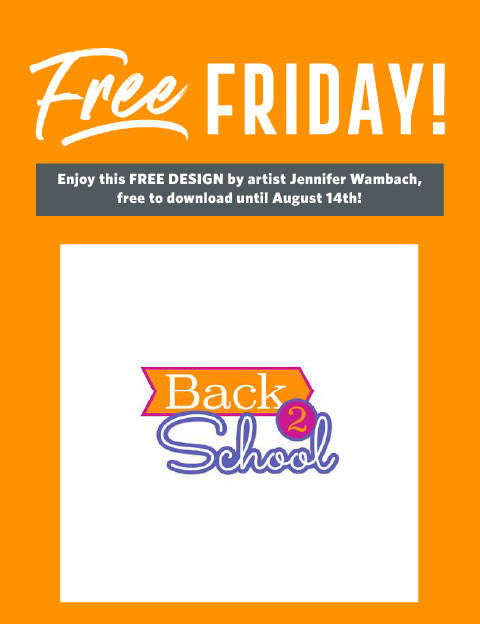
Write a Comment
Your email address will not be published